
Firstly, for this post I think I need to explain why, for this type of photography, there a need for a certain amount of post processing.
As I have become dependent on focus stacking to produce the images there will always be a need to remove dirt and marks from the backgrounds.
Taking pictures on glass now also gives me the opportunity to carry out minor repairs as well taking care not to change any of the diagnostic features important for the identification of the moth.
I use several software products to achieve my results with my stalwart being old reliable Paint Shop Pro 5 (PSP) which I use primarily for editing purposes.
A typical workflow on glass would be as follows: -
- Firstly capture the images for the stack.
- Then use Zerene Stacker to produce the stacked image using its retouch facility if necessary.
- The compare facility of FastStone image viewer allows the selection of the best examples for the display.
- As the images are normally full frame PSP is used to increase the size of the background to achieve the 1000 x 1000-pixel box used for these displays.
- Employ Silkypix to create this box whilst setting the brightness and background colour to a standard.
- Back then into PSP to fill and redo the whole background carrying out any minor repairs to the subject at the same time.
- Helican filter can be used to sharpen the image if necessary.
- Run the image through the default setting of Dfine2 to check if there is any benefit to removing further residual noise.
- To finalize the processing go back into SilkyPix where the toolbox items can be used to adjust the image.
At this point I would like to stress that the software products I have mentioned are just the ones I use and have become familiar with over time.
There are many others on the market that will give the same or better results and I am not sufficiently qualified to discuss the pros and cons of any of them.
I have always believed that if something works then there is no need to fix it and tend to stick to what I know.
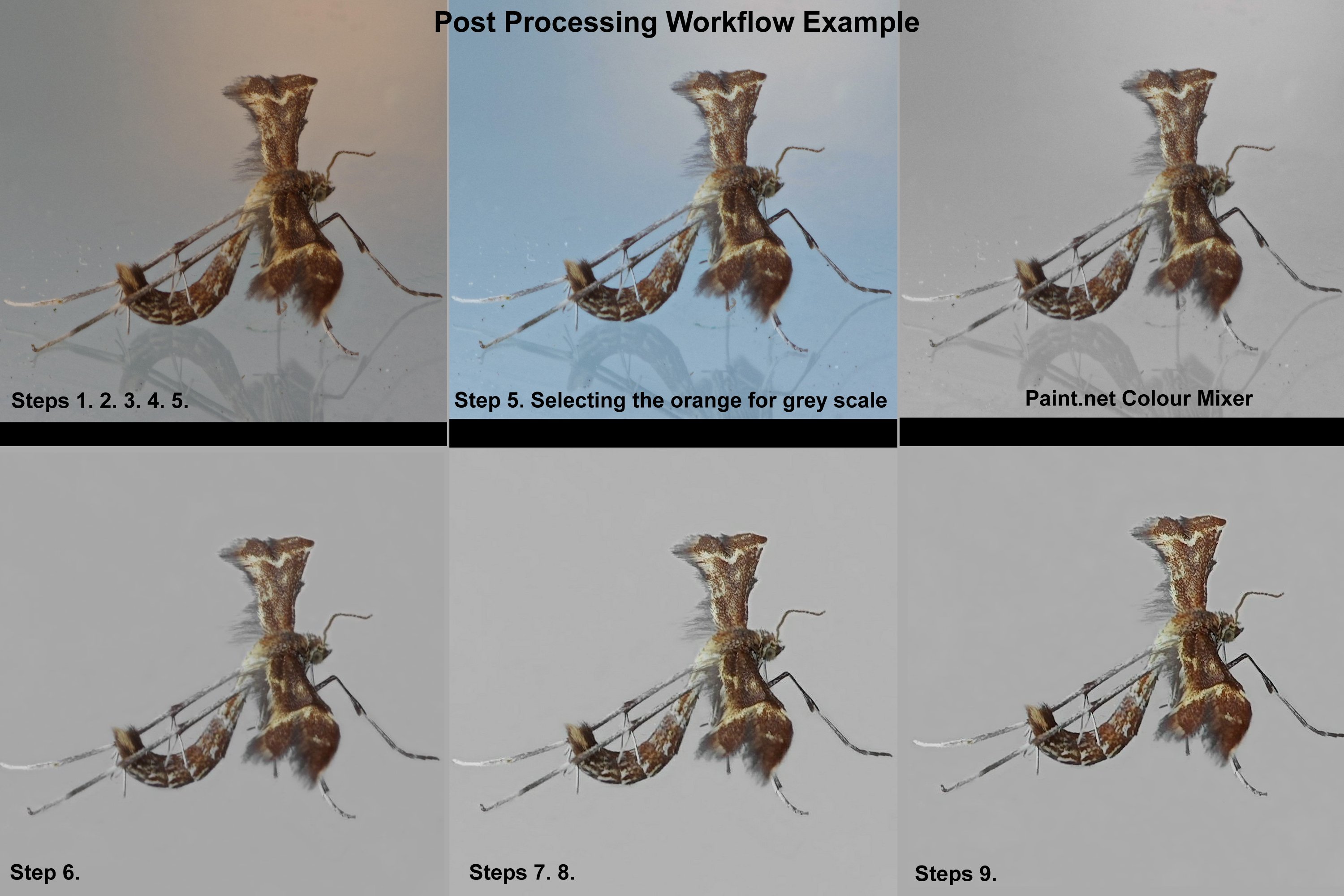
It would have been easy for me to include a simple pictorial workflow example, but I thought this one shows what can be achieved if you’ve made a complete hash of your photography of a subject you have only ever recorded twice.
It is also worth pointing out that I have included an additional step here by using a plug-in for Paint.net called Colour Mixer to change the background from blue without affecting the image itself.